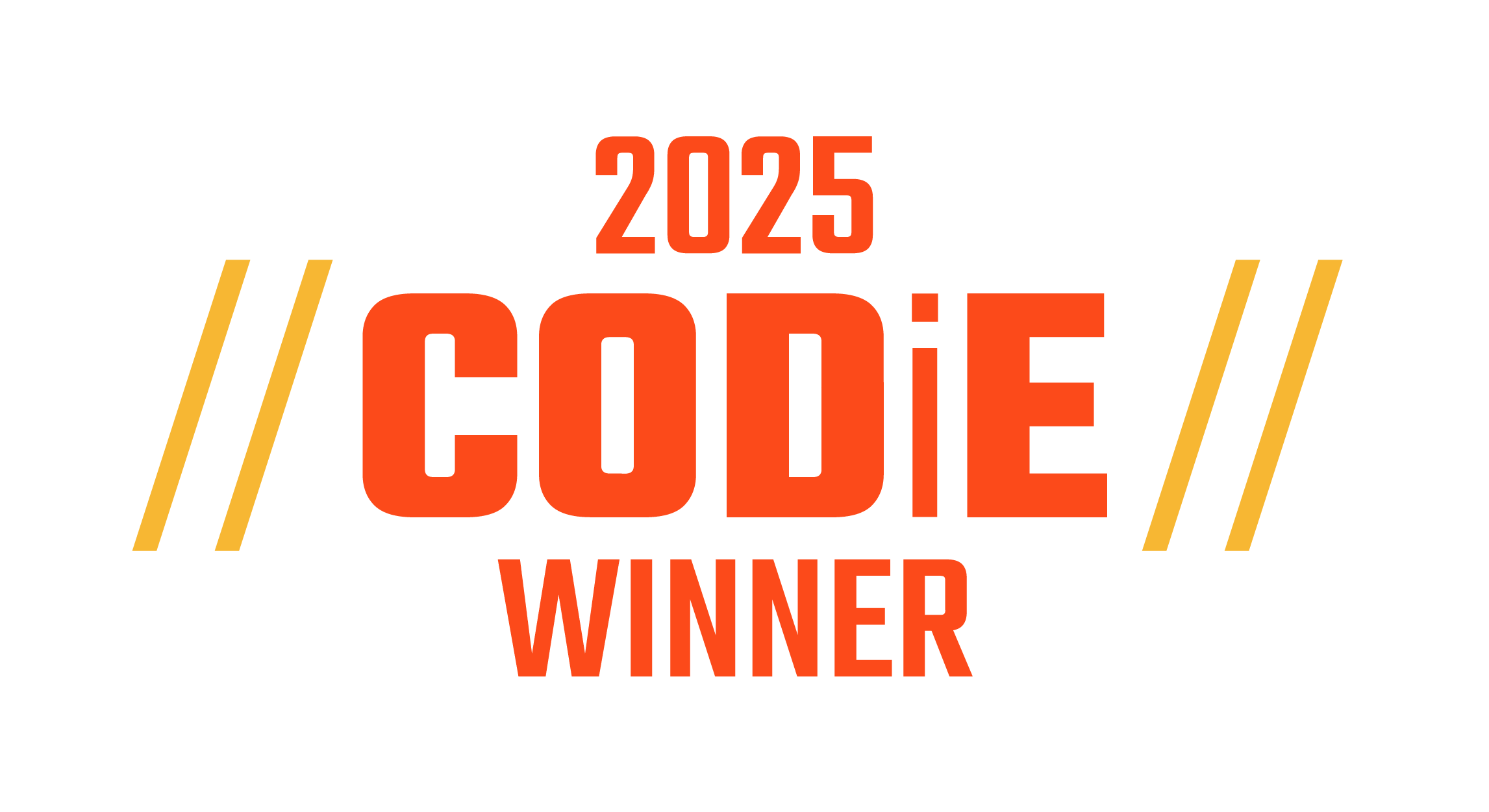Technical
Single sign-on via ClassLink
Single sign-on via Clever
OneRoster auto-data rostering
Auto-data rostering integration with ClassLink
LTI advantage integration


Content
all-new science content for every grade 3 FL NGSSS standard (32 standards, 96 activities)
all-new science content for every grade 4 FL NGSSS standard (42 standards, 129 activities)
all-new science content for every grade 5 FL NGSSS standard (37 standards, 123 activities)
all-new science content for every grade 6 FL NGSSS standard (35 standards, 105 activities)
all-new science content for every grade 7 FL NGSSS standard (34 standards, 102 activities)
all-new science content for every grade 8 FL NGSSS standard (40 standards, 111 activities)
all-new science content for every grade 9 - 12 environmental science and biology FL NGSSS standards (73 standards, 218 activities)


Student User Experience
Solid color student activity player skin
Students only have access to activities assigned by a teacher or by Penda's Pacing Assistance Service. Students can no longer discover and complete activities that have not been assigned.
Students must answer all questions on a question screen before the "Next" button will illuminate, including drag and drop and drop-down question screens.
Bug fixes, including blank screen issue and inability to complete drag and drop questions on mobile devices


Teacher User Experience
Enhancement to registration process - opt-in/out of automated weekly assignments (known as Pacing Assistance Service)
Enhancements to activity organization structure
Enhancements to activity filters - filter by grade, filter by activity type (developing, achieving, exceeding)
Addition of drop-down question type to Penda's Activity Builder
Enhancements to classroom intervention group functionality
"Add Learner" option removed from Learners page
Bug fixes, including reports filter resetting and leaderboard optimization


Administrative User Experience
Ability to assign activities to classes, groups, or individual learners
Ability to create school-wide intervention groups and assign teachers to manage